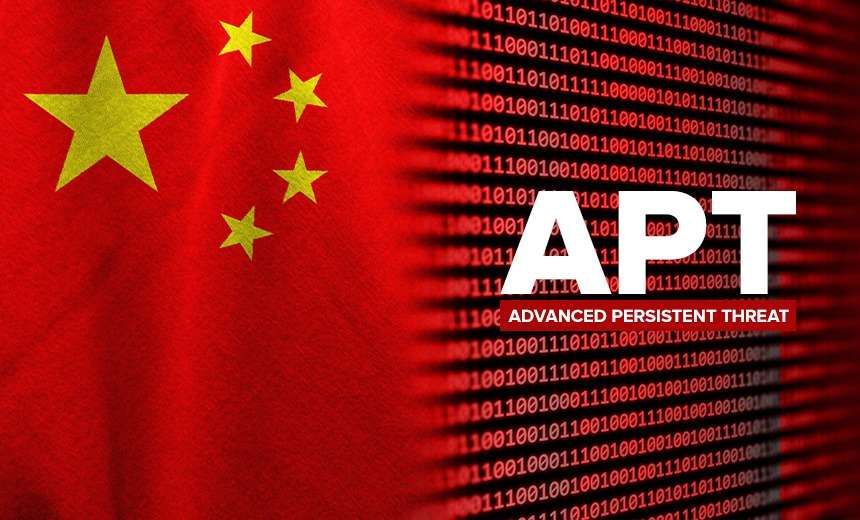Introduction: The Return of Mustang Panda
If you thought USB drives were harmless relics of the early 2000s, think again. A notorious Chinese state-linked hacking group, Mustang Panda, has been exploiting them in a sophisticated cyber-espionage campaign across Europe.
Security researchers have tracked a surge in attacks since late 2024, with government agencies and maritime transport companies in Norway, the Netherlands, the UK, Bulgaria, and other European nations falling victim. The attackers are using Korplug malware loaders delivered through infected USB drives to bypass traditional security defenses.
What makes this campaign particularly dangerous? The hackers are constantly evolving their tools, switching between programming languages like Delphi, Go, and Nim to evade detection. If your organization handles sensitive data, this is a threat you can’t afford to ignore.
Who Is Mustang Panda?
Mustang Panda (also tracked as Bronze President, RedDelta, or TA416) is a Chinese state-aligned APT group known for cyber-espionage operations. Active since at least 2017, the group primarily targets:
-
Government entities
-
Diplomatic organizations
-
Maritime and transportation sectors
-
NGOs and research institutions
Their usual goal? Stealing sensitive political, military, and economic intelligence.
Unlike ransomware gangs that seek quick payouts, Mustang Panda plays the long game, maintaining access to infected systems for months or even years.
How the USB Attack Works
Step 1: The Infected USB Drive
The attack starts with a simple action inserting a malicious USB drive. The hackers likely distribute these drives through:
-
“Lost” USB drops near target organizations
-
Compromised supply chains (e.g., infected hardware shipments)
-
Social engineering (e.g., sending disguised “gifts” to employees)
Once plugged in, the USB may:
-
Auto-execute malware (if autorun is enabled)
-
Trick users into opening a malicious file (disguised as a PDF or document)
Step 2: The Korplug Loader Deployment
The USB delivers a Korplug loadera type of malware that fetches and installs additional payloads. Recent variants use:
-
Delphi-based loaders (common in older attacks)
-
Go and Nim-based loaders (newer, harder to detect)
Korplug (also called PlugX) is a remote access trojan (RAT) that gives attackers:
-
Full system control
-
File theft capabilities
-
Keylogging and screen capture functions
Step 3: Establishing Persistence
Once inside, the malware:
-
Creates scheduled tasks to stay active
-
Hides in legitimate processes (e.g.,
svchost.exe) -
Connects to command-and-control (C2) servers for further instructions
Why USB Attacks Are So Effective
1. They Bypass Network Security
Firewalls and email filters can’t stop a physical USB device. If an employee plugs one in, the malware gets through.
2. Air-Gapped Systems Aren’t Safe
Organizations that isolate critical systems (air-gapped networks) often rely on USB transfers. If a single infected drive enters, the entire network can be compromised.
3. Humans Are the Weakest Link
No matter how strong your cybersecurity is, one curious employee can undo it all. Hackers exploit trust and curiosity two things that are hard to patch.
How Mustang Panda Keeps Evolving
1. Multi-Language Malware Loaders
Most malware is written in C++ or Python, so security tools are optimized to detect those. Mustang Panda now uses:
-
Go (Golang) – Rare in malware, harder to analyze
-
Nim – A less common language, evading signature-based detection
2. Obfuscated Command-and-Control (C2)
The malware communicates with hidden servers using:
-
Domain Generation Algorithms (DGAs) Randomly created domains to avoid blacklists
-
Legitimate cloud services (e.g., Google Drive, Dropbox) for data exfiltration
3. Living-off-the-Land (LotL) Techniques
Instead of dropping obvious malware, they abuse:
-
Windows built-in tools (PowerShell, WMI)
-
Legitimate remote admin tools (AnyDesk, TeamViewer)
How to Protect Your Organization
1. Block USB Drives (Or Tightly Control Them)
-
Disable USB autorun in Windows Group Policy.
-
Use endpoint security that scans USB devices before access.
-
Whitelist approved USB drives only in high-security environments.
2. Train Employees on Physical Threats
-
Teach staff to never plug in unknown USB drives.
-
Simulate phishing/USB drop tests to reinforce awareness.
3. Deploy Advanced Threat Detection
-
Behavior-based antivirus (e.g., CrowdStrike, SentinelOne) instead of just signature-based tools.
-
Network traffic monitoring to detect unusual C2 communications.
4. Patch and Isolate Critical Systems
-
Segment networks to limit lateral movement.
-
Apply strict access controls to sensitive data.
Conclusion: Don’t Underestimate the USB Threat
Mustang Panda’s latest campaign proves that old-school hacking methods still work. While AI-powered cyber defenses advance, attackers are going back to basics exploiting human trust and physical access.
If your organization hasn’t reviewed its USB security policies yet, now’s the time. Because in cybersecurity, the weakest link isn’t always software sometimes, it’s a tiny flash drive.
Discover more from CyberAwareHub
Subscribe to get the latest posts sent to your email.