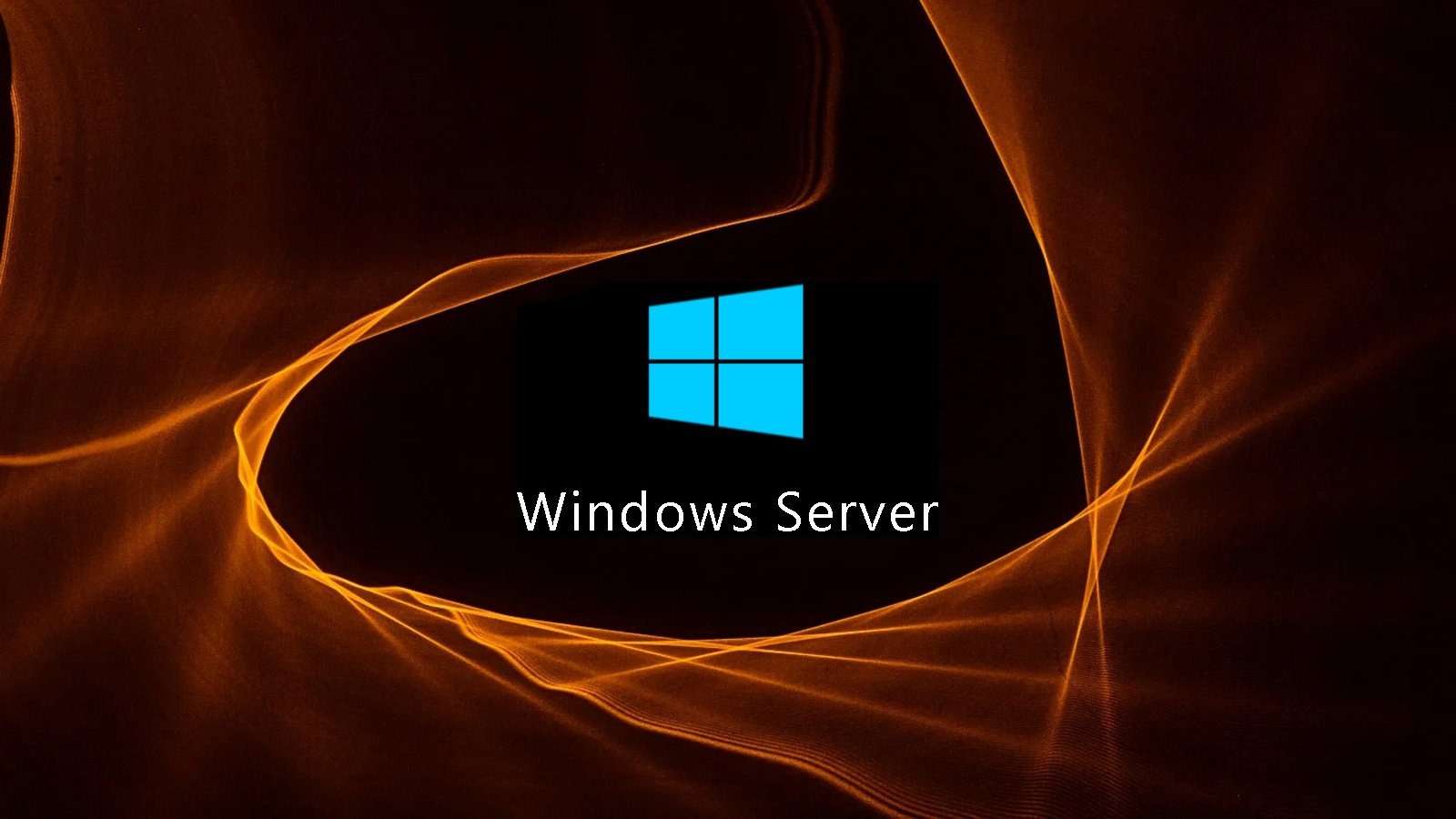Hyper-V Acting Up? Microsoft Confirms the Bug
If you manage Windows Server 2022 with Hyper-V, you might have seen some virtual machines (VMs) suddenly freeze or restart for no obvious reason. No warnings, no errors just poof, your VM locks up.
Turns out, Microsoft traced the problem to a glitch in how Hyper-V handles guest physical addresses (GPA) a fancy term for how memory is managed in virtualized environments. The worst-hit systems? Azure confidential VMs, which are designed to keep sensitive workloads secure while they’re running (not just at rest).
For businesses using these setups, the issue meant:
✔ Unplanned downtime
✔ Manual reboots to recover VMs
✔ Frustration all around
Not exactly what you want in a production environment.
The Fix Is Here But It Won’t Install Itself
Microsoft’s solution? An out-of-band (OOB) update (KB5061906) meaning it’s outside the usual Patch Tuesday cycle. But here’s the catch:
This update doesn’t auto-install. You’ll need to grab it manually.
Who Needs This Patch?
✔ Azure confidential VMs (most at risk)
✔ Windows Server 2022 Hyper-V hosts (if you’ve seen freezes)
✔ Admins who skipped the May 2025 security update (KB5058385)
If you’re running standard Hyper-V setups, Microsoft says you’re probably fine unless you’re using preview builds or unusual configurations.
How to Install the Update (Step-by-Step)
Since Windows Update won’t push this automatically, here’s how to get it:
-
Download KB5061906 from the Microsoft Update Catalog.
-
Run the MSU installer on affected servers.
-
Reboot if prompted.
Pro Tip: If you haven’t installed the May 2025 security update yet, Microsoft recommends using this OOB patch instead to avoid the bug altogether.
This Isn’t Hyper-V’s First Rodeo
If this feels familiar, it’s because Hyper-V and Windows Server updates have a history of clashing.
-
April 2025: Emergency patches were needed to fix Windows containers failing to start on Server 2019/2022/2025.
-
October 2023: A security update broke VM boot-ups, leaving admins with “failed to start” errors.
-
2022: Multiple fixes were needed just to create or boot new VMs properly.
At this point, it’s almost tradition: Patch Tuesday rolls around, and Hyper-V admins hold their breath.
Should You Panic? Probably Not But Don’t Ignore It
If you’re not using Azure confidential VMs, this bug likely won’t hit you. But if you’ve seen unexplained VM freezes, this patch could save you headaches.
Key Takeaways:
✅ Manual install required no auto-update here.
✅ Critical for Azure confidential VMs, less so for standard setups.
✅ Skip if unaffected no need to patch just for fun.
Final Thoughts: Better Safe Than Sorry
Nobody likes surprise server crashes. If your setup matches the affected scenarios, grab this update now before it turns into an emergency.
Need help? Microsoft’s official support page has details, or drop a comment below if you’ve hit snags with Hyper-V before.
Why This Matters for IT Teams
Stable VMs are the backbone of modern infrastructure. When they crash randomly, productivity tanks, and fingers get pointed. This patch won’t make headlines, but for admins in the trenches, it’s a big deal.
Stay patched, stay stable, and may your uptime stay high!