For years, passwords have been the weakest link in online security. We forget them, reuse them, or fall for scams that steal them. But Microsoft is finally pushing us toward a safer, simpler alternative: passwordless accounts.
Starting now, every new Microsoft account will be passwordless by default, marking a major shift in how we sign in to emails, Office apps, and Windows devices. If you’ve ever struggled with two-factor fatigue or phishing scams, this change might just be the relief you’ve been waiting for.
Why Microsoft Is Ditching Passwords
In a blog post, Microsoft’s identity team led by Joy Chik and Vasu Jakkal explained that passwords are simply too risky. They’re the top target for hackers, who use tactics like:
-
Phishing (fake login pages)
-
Brute force attacks (guessing weak passwords)
-
Credential stuffing (reusing leaked passwords)
By removing passwords entirely, Microsoft cuts off these attacks at the source. Instead, new users will log in with:
-
Passkeys (biometric logins like Face ID or fingerprints)
-
Authenticator apps (approvals via your phone)
-
Security keys (physical USB/NFC devices)
Existing users aren’t left out they can delete their passwords in account settings and switch to passkeys.
How Passkeys Work (And Why They’re Better)
Passkeys aren’t new, but Microsoft’s push to make them the default is a big deal. Unlike passwords, passkeys:
-
Can’t be stolen in a data breach (they’re tied to your device).
-
Don’t require memorization (just a fingerprint or face scan).
-
Sync across devices securely via iCloud or Google Password Manager.
When you sign up for a new Microsoft account, the system will automatically suggest the most secure option available like Windows Hello for PC users or Face ID on iPhones.
What About Older Accounts?
If you’ve had a Microsoft account for years, don’t panic. You can still:
-
Keep using your password (for now).
-
Opt into passkeys under Security Settings.
-
Delete your password entirely if you’re ready.
Microsoft’s data shows that passkey adoption has already reduced password use by over 20% in tests. Eventually, the company plans to phase out passwords completely but only when most users have switched.
The Bigger Trend: Killing Passwords for Good
Microsoft isn’t alone in this fight. As a board member of the FIDO Alliance, it’s part of a coalition (including Apple and Google) pushing passkeys as the new standard. Over 15 billion accounts already support them, and tech giants are racing to make them mainstream.
Last year, Microsoft added built-in passkey support for Windows 11, and it’s now testing third-party passkey tools for even more flexibility. The goal? A future where typing a password feels as outdated as dial-up internet.
What You Should Do Next
-
New users: Enjoy the simpler setup no password needed!
-
Existing users: Try a passkey (it’s faster and safer).
-
Skeptics: Give it a chance. Biometric logins sound futuristic, but they’re surprisingly seamless.
Love it or hate it, the passwordless era is here. And if Microsoft’s bet pays off, we might finally stop worrying about getting hacked because of “Password123.”
Final Thought:
This isn’t just a tech upgrade it’s a cultural shift. The sooner we adapt, the safer we’ll all be. Ready to go passwordless? Your face (or fingerprint) is all you’ll need
Discover more from CyberAwareHub
Subscribe to get the latest posts sent to your email.