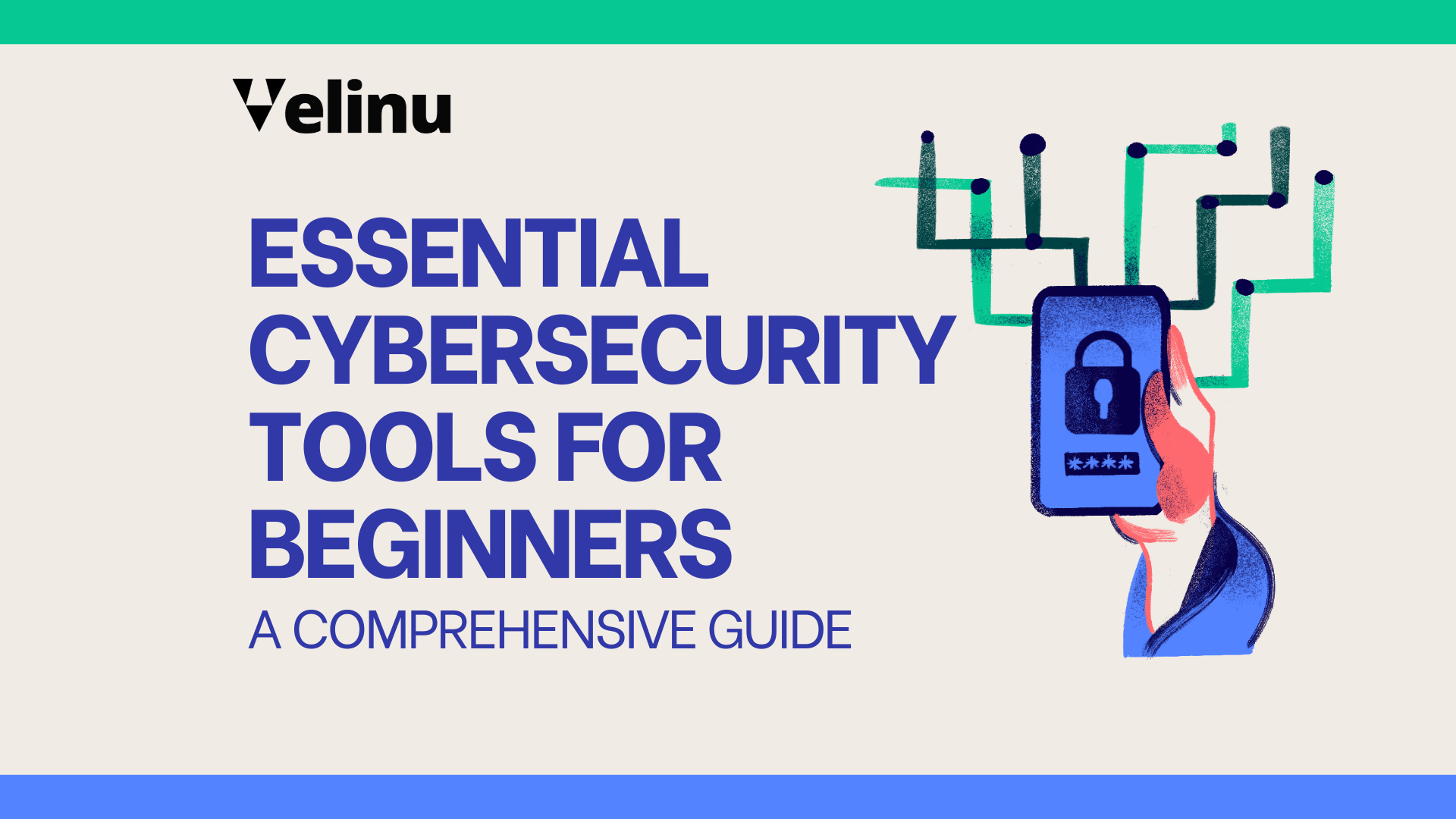Cybersecurity might sound like something only big companies or tech wizards need to worry about, but in reality, everyone who uses the internet is a potential target. Whether you’re running a small business, working from home, or just browsing casually, there are simple tools you can use to protect yourself if you know what to look for.
In this guide, we’ll walk through five essential types of cybersecurity tools you should know about, what they do, and how to start using them today. No fluff, no jargon just the practical stuff.
1. Antivirus & Anti-Malware Software
Let’s start with the basics. Antivirus software is your first line of defense against malicious programs trying to infect your device viruses, spyware, ransomware, trojans… the list goes on.
What it does:
Scans your computer for known threats, blocks suspicious activity, and often includes real-time protection.
How to use it:
-
Pick a trusted provider like Bitdefender, Norton, or Kaspersky.
-
Download and install it from the official site.
-
Run an initial full system scan.
-
Turn on real-time protection and automatic updates.
-
Check in regularly and let it do its thing in the background.
2. Firewall Protection
While antivirus tools focus on internal threats, firewalls help control what gets in and out of your network. Think of it as a security guard watching all the digital traffic.
What it does:
Blocks unauthorized access to your computer and monitors traffic coming in and out.
How to use it:
-
If you’re on Windows or Mac, a built-in firewall is already active just double-check it’s on.
-
For advanced control, try third-party firewalls like ZoneAlarm or GlassWire.
-
Set up custom rules (optional) to block or allow certain applications.
-
Keep it running at all times, especially on public Wi-Fi.
3. Password Managers
Still using your pet’s name as a password? Time to upgrade. Password managers generate, store, and autofill strong passwords so you don’t have to remember them all.
What it does:
Securely stores your passwords in an encrypted vault and suggests complex, unique passwords for every site.
How to use it:
-
Choose a manager like 1Password, LastPass, or Bitwarden.
-
Create a strong master password (you only need to remember this one).
-
Start saving your existing passwords or generate new ones.
-
Install the browser extension to autofill logins securely.
4. VPNs (Virtual Private Networks)
Using a public Wi-Fi network? That’s when VPNs come in clutch. They encrypt your internet traffic and hide your IP address, giving you privacy from snooping eyes.
What it does:
Masks your online activity, protects your location, and encrypts everything you send or receive online.
How to use it:
-
Subscribe to a reputable VPN like NordVPN or ProtonVPN.
-
Download the app on your phone, laptop, or both.
-
Connect to a secure server (you can choose one near you or in another country).
-
Browse the web securely — even on café Wi-Fi.
5. Encryption Tools
Got sensitive files or business documents on your device? Encryption tools keep that data private, even if someone gets their hands on it.
What it does:
Locks files or folders using a password or key, turning them into unreadable gibberish unless unlocked.
How to use it:
-
Try tools like VeraCrypt (for folders) or BitLocker (built into Windows Pro).
-
Select the files or partitions you want to protect.
-
Follow the prompts to set a secure encryption password.
-
Save your key in a safe place you’ll need it to decrypt the data later.
Final Thoughts: Cybersecurity Starts With You
You don’t need a degree in computer science to take your online security seriously. These tools exist to make protection easier, not harder. Pick one to start with maybe a password manager or antivirus and add more as you go.
Because in today’s world, being connected comes with responsibility. And the good news is, you’ve got the tools to stay safe.
Discover more from CyberAwareHub
Subscribe to get the latest posts sent to your email.